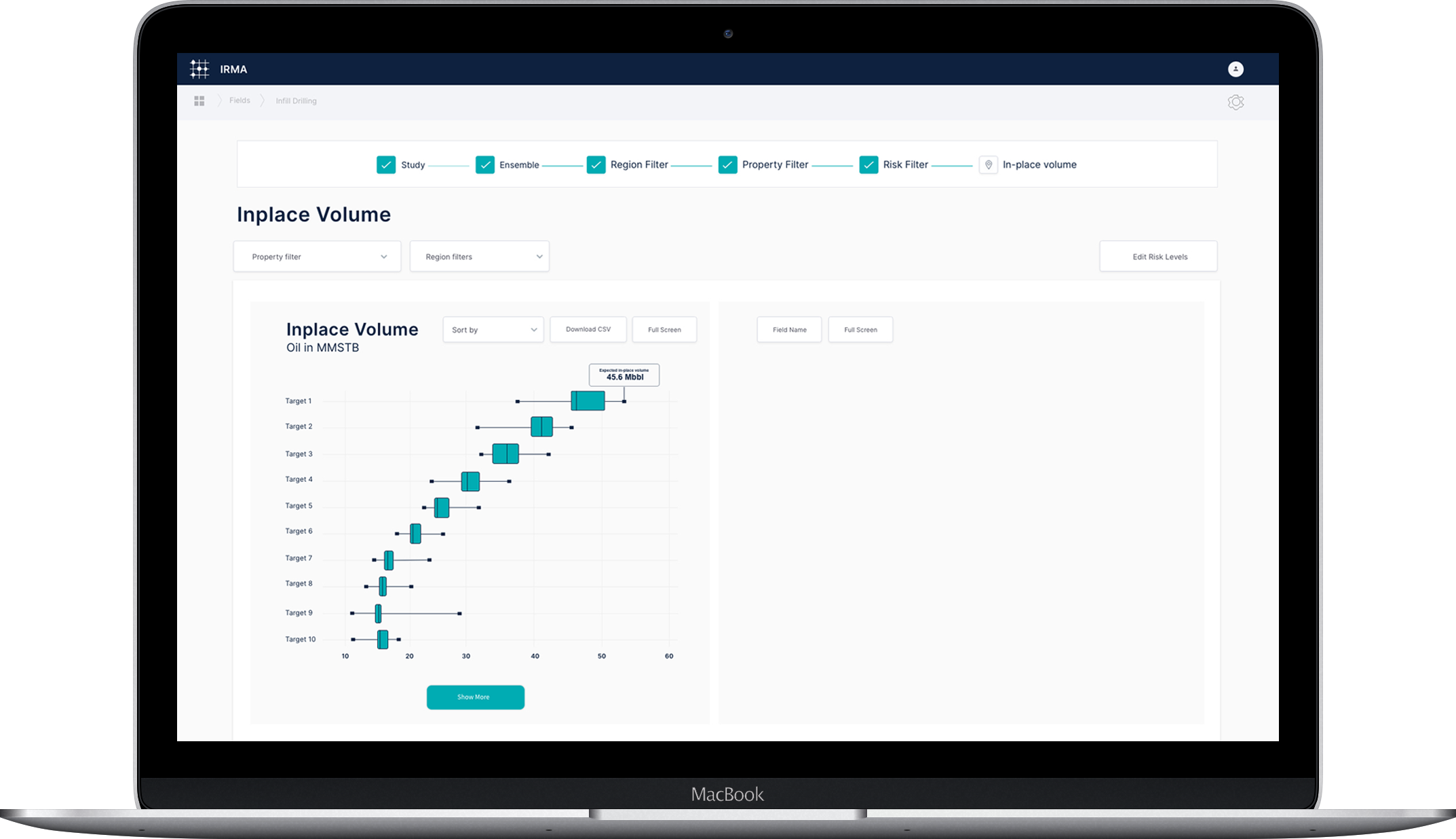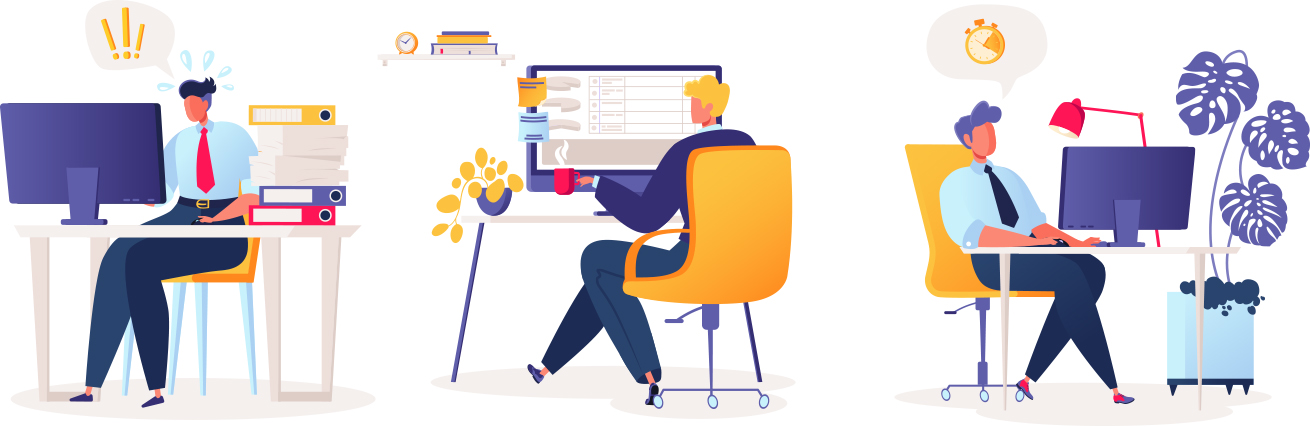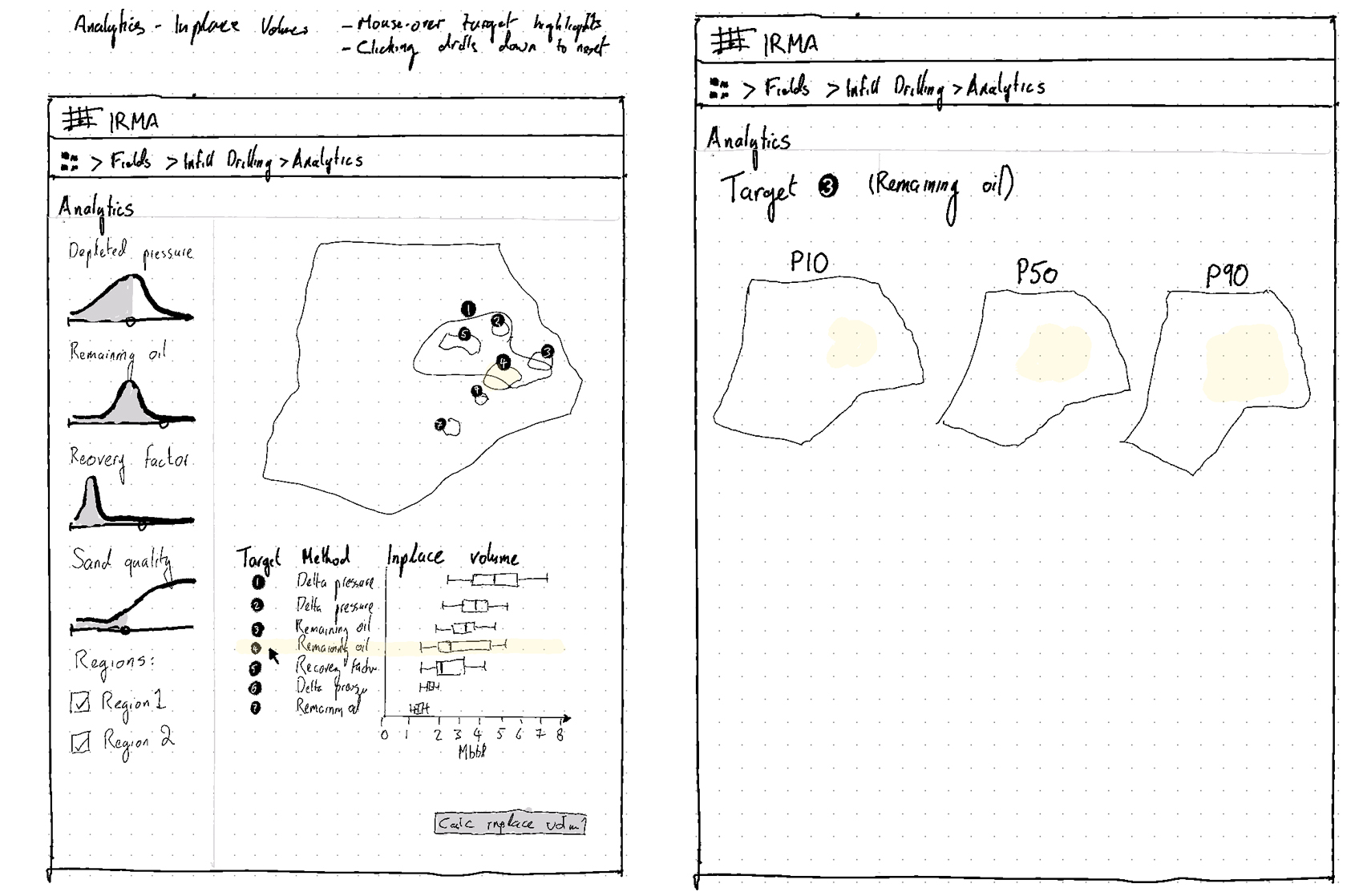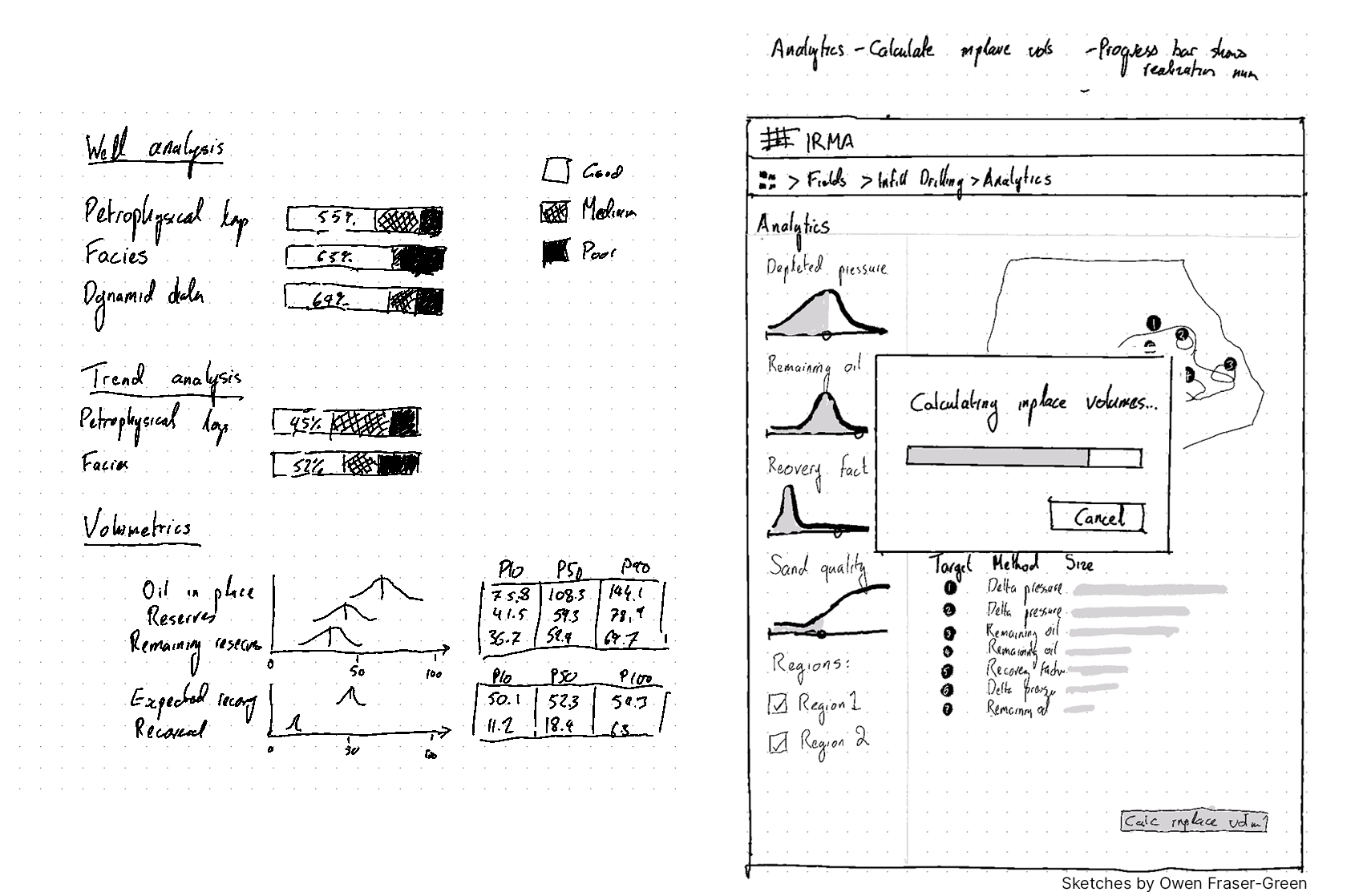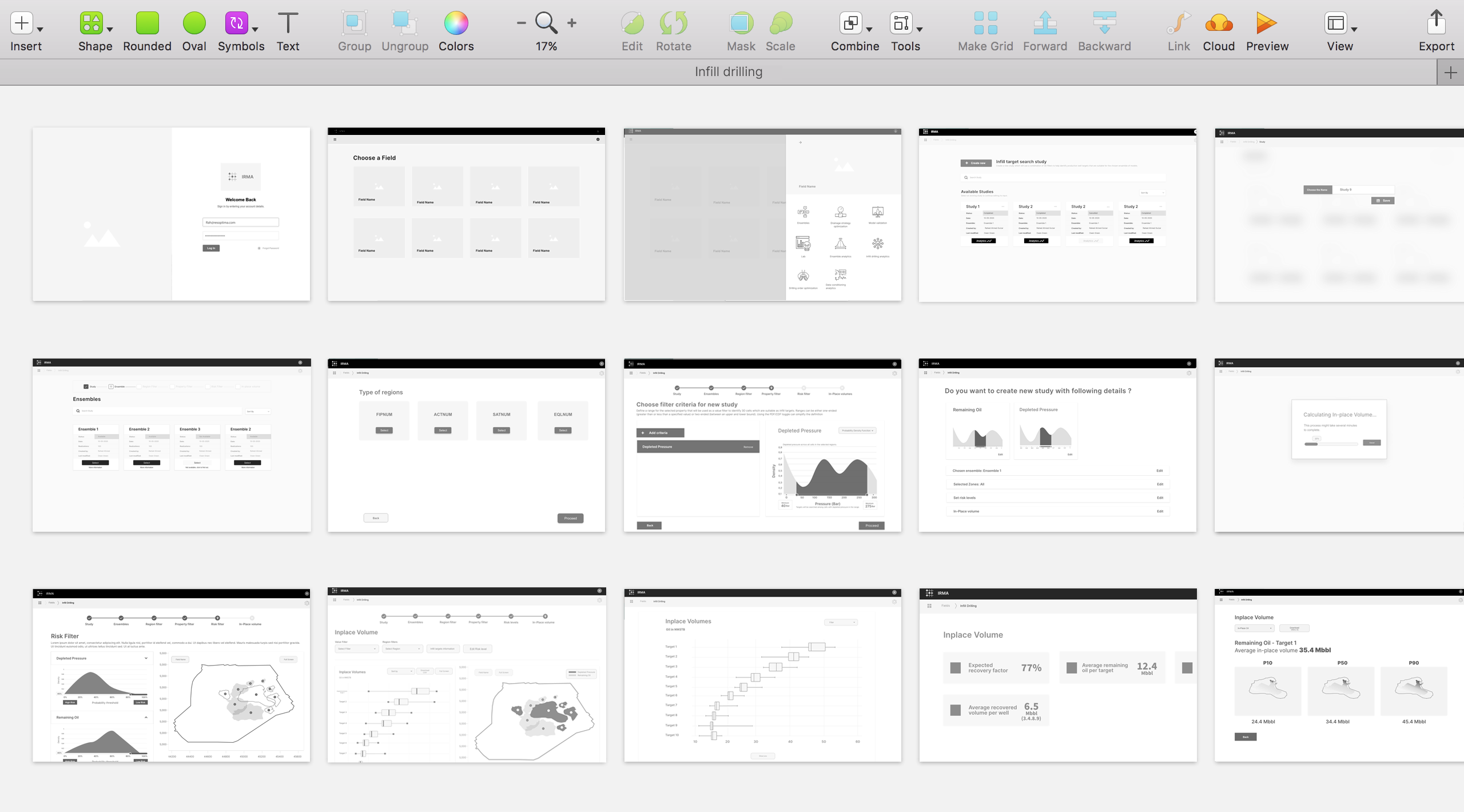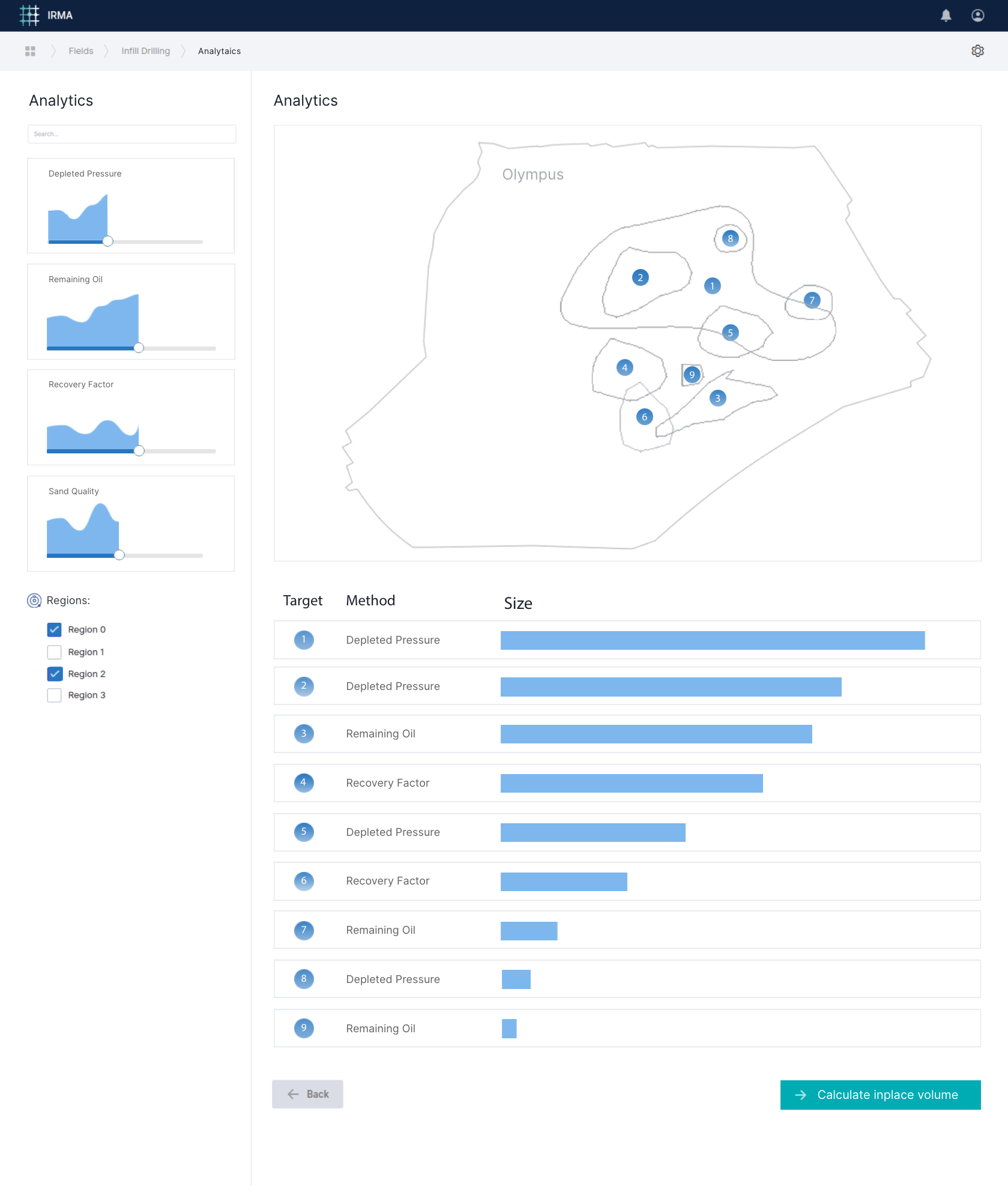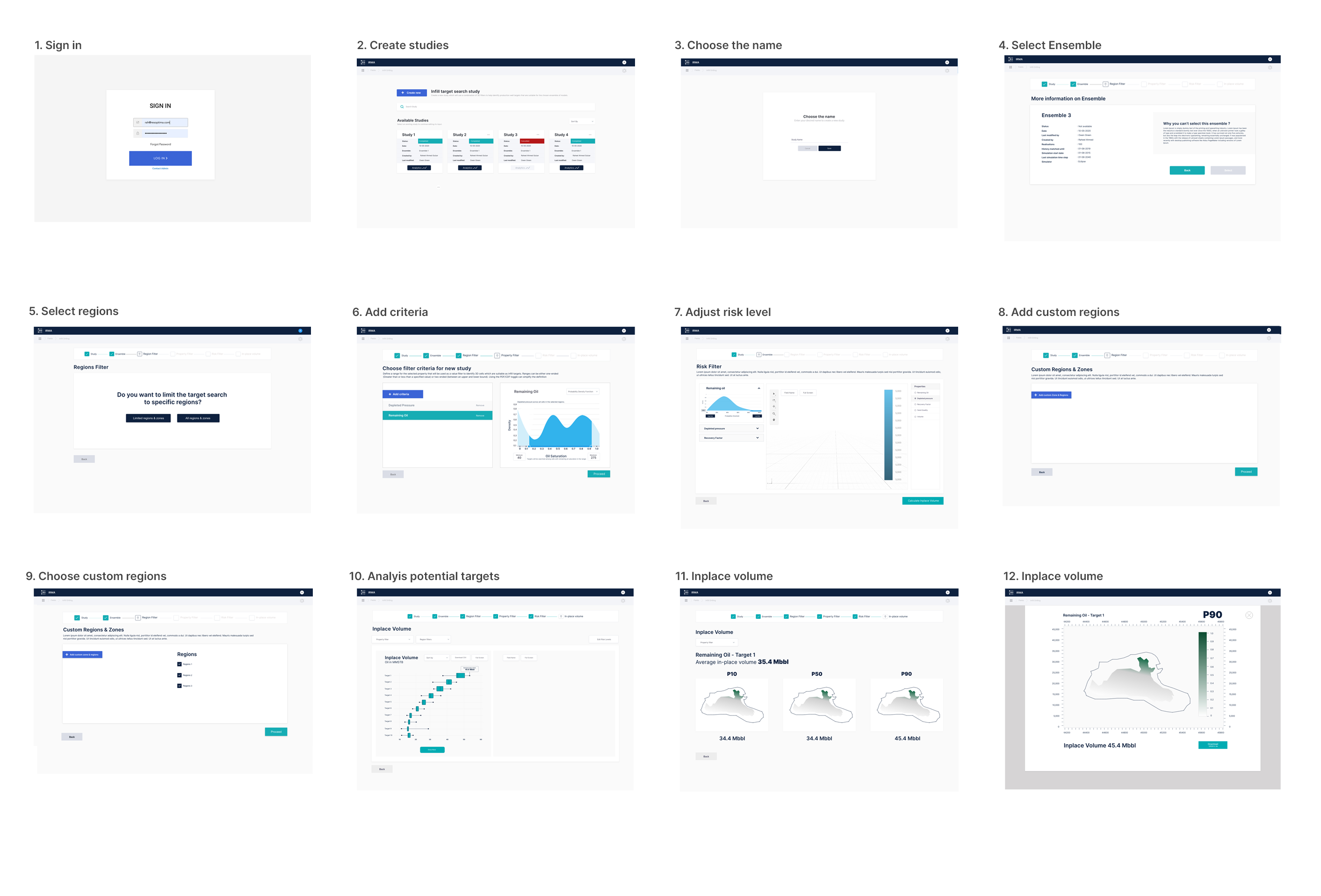The Solution
The Infill drilling App
Infill drilling analytics helps the user to identify robust infill well targets under uncertainty. This application gathers relevant information from the ensemble and automatically identifies targets and calculates hydrocarbon volumes within these target regions.